CrossFTP is a versatile, user friendly GUI FTP client for multiple-platforms. CrossFTP 1.32 is a major feature improvement release, which mainly includes the multi-tab support, local file copy support, improved drag and drop support, and Pro supports FXP now. The list of detailed improvements as follows:
[v1.32]Bug fixes: restore dialog may fail sometime to load and close file.
[v1.32]Improved feature: drag & drop among CrossFTP clients, and among System explorer of Windows, Gnome, and KDE
[v1.32]Bug fixes: Font configure dialog may failed to open if the system's font configuration load failed
[v1.32]Improved feature: optimize the cd command to eliminate the duplicated ones, and reset the status when disconnected.
[v1.32]New feature: implements the remove JVM flavors, which in turn supports the D&D between CrossFTP clients
[v1.32]Bug fixes: In site manager, the category should not be able to duplicate.
[v1.32]Bug fixes:the change directory may cause problem if the session does not have the same current directory
[v1.32]Improved feature: implement the transfer/queue/open for the d&d and mouse click
[v1.32]New feature: save the last time's sorting and tab close sequence
[v1.32]Bug fixes: clear the queue's overwrite option after queue's finish
[v1.32]Improved feature: enable the directory box, bookmarks and history button when offline
[v1.32]New feature: Config the drag & drop, and the double click's behavior
[v1.32]New feature: user can now click the directory and connect to the site directly when in the offline mode
[v1.32]Improved feature: Connection list menu now shows the sites in the Site category directly
[v1.32]Improved feature: Make the status tab panes scrollable
[v1.32]Bug fixes: Change the install shortcut to install only the offline shortcut
[v1.32]Bug fixes: The delete on the remote site sometimes refreshes the wrong directory, which leads to an error.
[v1.32]Bug fixes: The chmod sometimes refreshes the wrong directory
[v1.32]Bug fixes: when a site's handshake takes a long time, the abort action will make the program hung
[v1.32]Bug fixes: Paint the unfocused status when the queue panel is not selected
[v1.32]Bug fixes: Pause the queue if cancel is selected on same named files
[v1.32]Bug fixes: Disable the connect button if the system is bundled
[v1.32]New feature: fxp support in the pro version
[v1.32]New feature: multiple tabs support
[v1.32]Bug fixes: Clean the ftp's directory cache after files are uploaded
Home: http://www.crossftp.com
Wednesday, November 08, 2006
Tuesday, October 24, 2006
CrossFTP Server 1.05 Released
CrossFTP Server is a user-friendly, professional FTP Server for multiple platforms. It offers a high-performance, easy configurable, and most of all a secure enabled FTP server. It provides a versatile GUI for the novice users' start-up, and the advanced users' configuration as well.
Changes in 1.05:
Bug fixes: solved a bug when multiple accesses is made from the same IP address
Bug fixes: new console start parameters
Added feature: show the user home directory
Home Page:
http://www.crossftp.com/crossftpserver.htm
Changes in 1.05:
Bug fixes: solved a bug when multiple accesses is made from the same IP address
Bug fixes: new console start parameters
Added feature: show the user home directory
Home Page:
http://www.crossftp.com/crossftpserver.htm
Sunday, October 22, 2006
CrossFTP 1.31 Released
CrossFTP is a versatile, user friendly GUI FTP client for multiple-platforms. CrossFTP 1.31 has a list of improvements as follows:
[v1.31]Improved feature: faster parsing of the file icons
[v1.31]Improved feature: copy url of the files
[v1.31]Added feature: advanced search functions for the local and remote directories
Home Page: http://www.crossftp.com
[v1.31]Improved feature: faster parsing of the file icons
[v1.31]Improved feature: copy url of the files
[v1.31]Added feature: advanced search functions for the local and remote directories
Home Page: http://www.crossftp.com
Tuesday, September 26, 2006
CrossFTP 1.30 Released
CrossFTP is a versatile, user friendly GUI FTP client for multiple-platforms. CrossFTP 1.30 has a list of improvements as follows:
[v1.30]Improved feature: better upload efficiency
[v1.30]Bug fixes: initialize the correct default encoding for the viewer and server command
[v1.30]Improved feature: Earlier handshaking for explicit TLS/SSL
[v1.30]Improved feature: indicate the generation of secure random seed
[v1.30]Bug fixes: quick connect bar failed to hide when view choice is changed.
[v1.30]Bug fixes: site bookmarks failed to save when modified from the site manager
[v1.30]New feature: CHMOD for the ftp files, read-only, and hidden file options for local files in Property dialog
[v1.30]Bug fixes: queue item's error retry increases 2 per time rather than 1, and the retry interval is probably wrong
[v1.30]New feature: import sites from FlashFXP v3.x
Home Page: http://www.crossftp.com
[v1.30]Improved feature: better upload efficiency
[v1.30]Bug fixes: initialize the correct default encoding for the viewer and server command
[v1.30]Improved feature: Earlier handshaking for explicit TLS/SSL
[v1.30]Improved feature: indicate the generation of secure random seed
[v1.30]Bug fixes: quick connect bar failed to hide when view choice is changed.
[v1.30]Bug fixes: site bookmarks failed to save when modified from the site manager
[v1.30]New feature: CHMOD for the ftp files, read-only, and hidden file options for local files in Property dialog
[v1.30]Bug fixes: queue item's error retry increases 2 per time rather than 1, and the retry interval is probably wrong
[v1.30]New feature: import sites from FlashFXP v3.x
Home Page: http://www.crossftp.com
Tuesday, September 12, 2006
CrossFTP Server 1.04 Released
CrossFTP Server is a user-friendly FTP Server for multiple platforms. It offers a high-performance, easy configurable, and most of all a secure enabled FTP server. It provides a versatile GUI for the novice users' start-up, and the advanced users' configuration as well.
Changes in the version:
Bug fixes: SSL/TLS automatic Port binding
Improved feature: User Panel's save function now switch to the correct user.
Home page:
http://www.crossftp.com/crossftpserver.htm
Changes in the version:
Bug fixes: SSL/TLS automatic Port binding
Improved feature: User Panel's save function now switch to the correct user.
Home page:
http://www.crossftp.com/crossftpserver.htm
CrossFTP 1.29 Released
[v1.29]Add feature: Automatically switch the PASV/PORT mode when the connection failed.
[v1.29]Added feature: add the substitute PASV server ip option in the site manager.
[v1.29]Bug fixes: Failed to print the error messages during the list connection.
[v1.29]Bug fixes: File Icon failed to show in directory panel if the file name is too short
[v1.29]Bug fixes: if the FTPSession get one session that is different in its current directory, the remote directory panel has wrong showing of the directory list information, and cannot be refreshed to change (refresh shows only the wrong directory content of the session)
[v1.29]Bug fixes: If the remote directory panel is bundled, the quick connect button can still work.
[v1.29]Bug fixes: queue item's error retry increases 2 per time rather than 1, and the retry interval is probably wrong
[v1.29]Bug fixes: After remote delete, the directory is not refreshed to show the result
[v1.29]Bug fixes: Change the pro version warning and load people to do the evaluation
[v1.29]Bug fixes: JScript object required. This is caused by failed to parse IE's proxy script in Java Web Start. Please do not select the detect web browser's proxy setting in Java Web Start.
[v1.29]New feature: auto detect the UTF-8 encoding using the ?SITE/FEAT command
[v1.29]Bug fixes: When the queue work thread try to start the transfer while failed to login the site, the system hangs there
[v1.29]Improved feature: better Google search site
[v1.29]Bug fixes: In the secure mode, the LIST FTP command sometimes does not read the close list connection's response code. This affects the directory list and download/uploads
[v1.29]Bug fixes: the "Left" and "Elapsed" field on the queue panel may have wrong number shown.
[v1.29]New feature: Disaster recovery for the job queue.
[v1.29]Improved feature: Improved file logging system.
[v1.29]Improved feature: Faster skip list and ascii/binary list processing
[v1.29]New feature: Add the blogbridge rss reader in the tools menu
[v1.29]Bug fixes: when the time is too long, show ??:??:?? instead.
[v1.29]Bug fixes: when the address is pasted in the site manager, modify the remote path text field as well.
[v1.29]Bug fixes: show the date time for the queue restore dialog.
Home Page: http://www.crossftp.com
[v1.29]Added feature: add the substitute PASV server ip option in the site manager.
[v1.29]Bug fixes: Failed to print the error messages during the list connection.
[v1.29]Bug fixes: File Icon failed to show in directory panel if the file name is too short
[v1.29]Bug fixes: if the FTPSession get one session that is different in its current directory, the remote directory panel has wrong showing of the directory list information, and cannot be refreshed to change (refresh shows only the wrong directory content of the session)
[v1.29]Bug fixes: If the remote directory panel is bundled, the quick connect button can still work.
[v1.29]Bug fixes: queue item's error retry increases 2 per time rather than 1, and the retry interval is probably wrong
[v1.29]Bug fixes: After remote delete, the directory is not refreshed to show the result
[v1.29]Bug fixes: Change the pro version warning and load people to do the evaluation
[v1.29]Bug fixes: JScript object required. This is caused by failed to parse IE's proxy script in Java Web Start. Please do not select the detect web browser's proxy setting in Java Web Start.
[v1.29]New feature: auto detect the UTF-8 encoding using the ?SITE/FEAT command
[v1.29]Bug fixes: When the queue work thread try to start the transfer while failed to login the site, the system hangs there
[v1.29]Improved feature: better Google search site
[v1.29]Bug fixes: In the secure mode, the LIST FTP command sometimes does not read the close list connection's response code. This affects the directory list and download/uploads
[v1.29]Bug fixes: the "Left" and "Elapsed" field on the queue panel may have wrong number shown.
[v1.29]New feature: Disaster recovery for the job queue.
[v1.29]Improved feature: Improved file logging system.
[v1.29]Improved feature: Faster skip list and ascii/binary list processing
[v1.29]New feature: Add the blogbridge rss reader in the tools menu
[v1.29]Bug fixes: when the time is too long, show ??:??:?? instead.
[v1.29]Bug fixes: when the address is pasted in the site manager, modify the remote path text field as well.
[v1.29]Bug fixes: show the date time for the queue restore dialog.
Home Page: http://www.crossftp.com
Saturday, August 26, 2006
CrossFTP Server 1.03 Released
CrossFTP Server is a user-friendly, professional FTP Server for multiple platforms. It offers a high-performance, easy configurable, and most of all a secure enabled FTP server. It provides a versatile GUI for the novice users' start-up, and the advanced users' configuration as well.
New in version 1.03:
Added file logging support and configurations
Added options for starting server after system login
Enable the configuration button when server is running
Home Page:
http://www.crossftp.com/crossftpserver.htm
New in version 1.03:
Added file logging support and configurations
Added options for starting server after system login
Enable the configuration button when server is running
Home Page:
http://www.crossftp.com/crossftpserver.htm
Friday, August 18, 2006
CrossFTP Server 1.02 released
CrossFTP Server is a user-friendly, professional FTP Server for multiple platforms. It offers a high-performance, easy configurable, and most of all a secure FTP server. It provides a versatile GUI for the novice users' start-up, and the advanced users' configuration as well.
New in version 1.02:
Added Icons for the Start/Stop button
Added the Configuration of user login limitation
Added the Configuration of user login limitation from the same IP address
Bug fixes
New in version 1.02:
Added Icons for the Start/Stop button
Added the Configuration of user login limitation
Added the Configuration of user login limitation from the same IP address
Bug fixes
Wednesday, August 02, 2006
CrossFTP Server 1.00 released
CrossFTP Server is a professional FTP Server for multiple platforms. It is a high-performance, extremely configurable, and most of all a secure FTP server. It has an easy-to-use GUI for user to configure the server's behavior. Here lists some of its main features:
1. 100% pure Java, free, open source FTP server.
2. Multi platform support and multithreaded design.
3. User virtual directory, write permission, idle time-out and upload/download bandwidth limitation support.
4. You can monitor all the user activities.
5. Anonymous login support.
6. Both upload and download files are resumable.
7. Handles both ASCII and binary data transfers.
8. IP restriction support to allow/ban IPs.
9. Database and LDAP can be used to store user data.
10. All the FTP messages are customizable.
11. Implicit/explicit SSL/TLS support.
12. MDTM support - your users can change the date-time stamp of files.
13. "MODE Z" support for faster data upload/download.
14. Easy installation/update by Java Web Start technology.
Home Page: http://www.crossftp.com/crossftpserver.htm
System Requirement: Sun Java 1.4+
1. 100% pure Java, free, open source FTP server.
2. Multi platform support and multithreaded design.
3. User virtual directory, write permission, idle time-out and upload/download bandwidth limitation support.
4. You can monitor all the user activities.
5. Anonymous login support.
6. Both upload and download files are resumable.
7. Handles both ASCII and binary data transfers.
8. IP restriction support to allow/ban IPs.
9. Database and LDAP can be used to store user data.
10. All the FTP messages are customizable.
11. Implicit/explicit SSL/TLS support.
12. MDTM support - your users can change the date-time stamp of files.
13. "MODE Z" support for faster data upload/download.
14. Easy installation/update by Java Web Start technology.
Home Page: http://www.crossftp.com/crossftpserver.htm
System Requirement: Sun Java 1.4+
Monday, July 03, 2006
CrossFTP 1.28 Released
The CrossFTP 1.28 is released. This new version includes a new quick connect bar on the top right side of the screen. In addition to this, there are some minor bug fixes as well:
- modified the bugs for the refresh function.
- disable the related editors in options dialog when the check box is unselected.
- Release the queue item modification function.
- Bug fixes when multiple queue items are edited simultaneously.
Thursday, June 22, 2006
CrossFTP 1.27 Released
Adds new command bar and search bar.
Command bar for local panel:
i, execute the local system commands like start a shell.
ii, some built in commands such as "cd".
Command bar for remote panel:
i, submit the ftp server commands
ii, some built in commands, such as "cd", "ls".
Search bar:
Search for the Web Content through google.
Command bar for local panel:
i, execute the local system commands like start a shell.
ii, some built in commands such as "cd".
Command bar for remote panel:
i, submit the ftp server commands
ii, some built in commands, such as "cd", "ls".
Search bar:
Search for the Web Content through google.
Sunday, June 11, 2006
CrossFTP 1.26 released
A new Java FTP client tool named CrossFTP is released. It is available at: http://www.crossftp.com/index.htm
CrossFTP is a versatile, cross-platform GUI FTP client that allows FTP transfers, queuing management, and bookmarks backups. CrossFTP uses a familiar, Explorer-like interface that even the most novice user can master in minutes. It offers features such as web start/update, drag-and-drop, filter, web search, friendly options, firewall and proxy support, speed limiting, autoreconnecting and anti-idle, secure and multi-thread transport(Pro).
Screenshot:
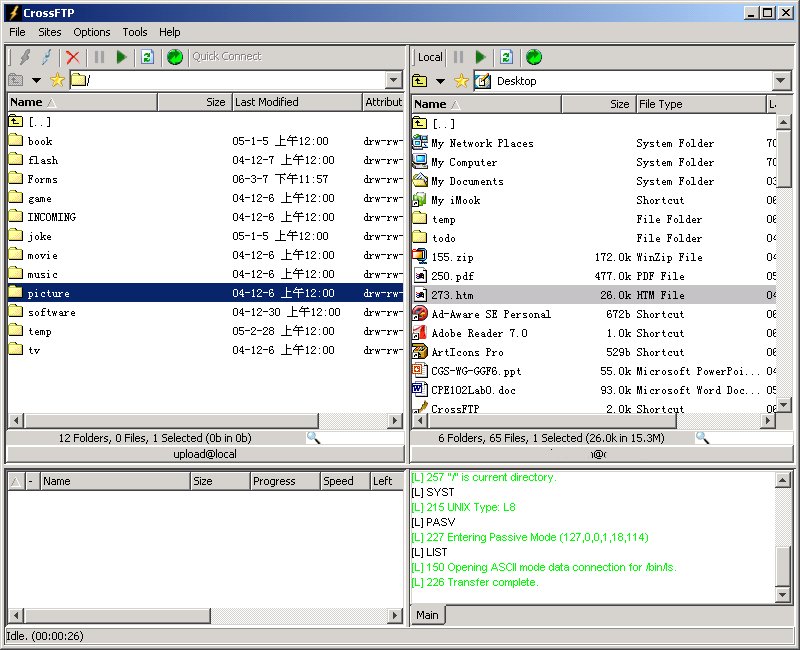
CrossFTP is a versatile, cross-platform GUI FTP client that allows FTP transfers, queuing management, and bookmarks backups. CrossFTP uses a familiar, Explorer-like interface that even the most novice user can master in minutes. It offers features such as web start/update, drag-and-drop, filter, web search, friendly options, firewall and proxy support, speed limiting, autoreconnecting and anti-idle, secure and multi-thread transport(Pro).
Screenshot:
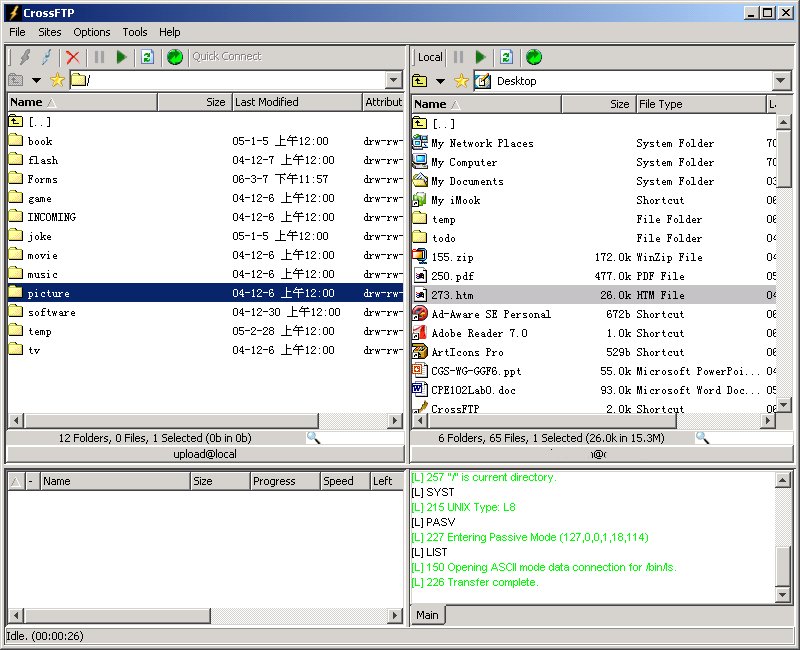
Subscribe to:
Comments (Atom)
