To create CloudFront Distribution in CrossFTP Pro, you have to select one Bucket, or inside one Bucket, and choose Manage CloudFront Distributions in the context menu, as shown in the following figure.
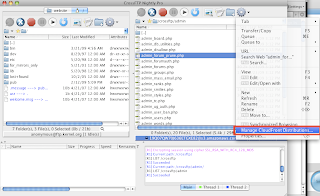
A new List Distribution dialog will be shown. You can create new Distributions, or Edit the existing ones in this dialog. A Distribution dialog will be popped up if you create or edit a distribution. In this new dialog, you should Enable the Amazon Distribution, and optionally fill in the comments as well as a list of CNAMEs. Once you've made the modification, click OK to take effect, and the List Distribution dialog will be refreshed accordingly. Keep in mind that Status field will be “In Progress” while Amazon copies your files to the edge servers and turn to “Deployed” when done.
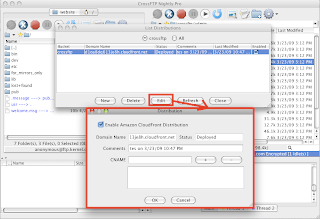
You can temporarily disable a distribution by clearing out “Enable Amazon CloudFront Distribution” checkbox. To delete a distribution, you need to disable the distribution first, and then select delete to remove the distribution.
We hope you will find our post useful and will enjoy the easiness of CrossFTP Pro. As always we appreciate your feedback as it helps to make the product better!

No comments:
Post a Comment