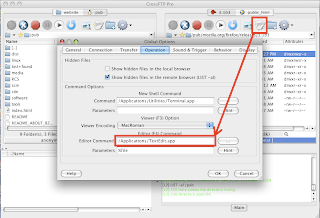 Edit the files in the remote FTP site can be as simple as one click in CrossFTP. You can press the edit button, or shortcut F3 to edit the selected file, as shown in the above figure. You can also modify your preferred editor to meet your requirement. Just choose Tools -> Global Options -> Operations, as shown in the above figure.
Edit the files in the remote FTP site can be as simple as one click in CrossFTP. You can press the edit button, or shortcut F3 to edit the selected file, as shown in the above figure. You can also modify your preferred editor to meet your requirement. Just choose Tools -> Global Options -> Operations, as shown in the above figure.If you want to open certain types of files with specific editor, for example, htm file by dreamweaver, and txt file by notebook, you can further specify the openning program for each type of file. To do this, just choose your file, open the context menu in the file pane, and select Edit/Open with -> Choose Program. After setting up your preferred program, you can reuse it in future.
We hope you will find our post useful and will enjoy the easiness of CrossFTP Pro. As always we appreciate your feedback as it helps to make the product better!

No comments:
Post a Comment